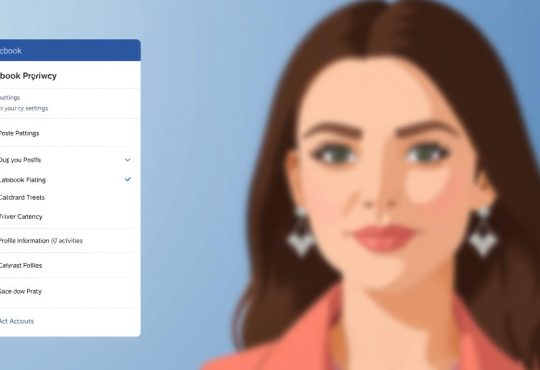Ever wondered if you could identify someone just by looking at their photo? With today’s advanced technology, it’s not only possible but also surprisingly straightforward. Modern tools have made it easier than ever to uncover details like a person’s name using just an image.
Image search technologies have revolutionized the way we gather information online. Whether you’re reconnecting with an old friend or verifying someone’s identity, these tools can be incredibly useful. However, it’s essential to approach this process with respect for privacy and ethical boundaries.
In this guide, we’ll explore both basic and advanced methods for conducting these searches. From reverse image search techniques to specialized platforms like Social Catfish and Spokeo, we’ll cover everything you need to know. Let’s dive in and discover how these tools can work for you.
On this Page:
- 1 Introduction: The Power of Reverse Image Searches
- 2 Understanding Legal and Privacy Implications
- 3 Overview of Reverse Image Search Tools
- 4 Quick Guide: how to find someone’s name from a picture
- 5 Deep Dive: Social Catfish Reverse Image Search
- 6 Leveraging People Search Engines for Enhanced Results
- 7 Utilizing Facial Recognition for Deeper Analysis
- 8 Practical Tips for Successful Image-Based Searches
- 9 Alternative Tools and Techniques for Finding People
- 10 Conclusion
Introduction: The Power of Reverse Image Searches
Discovering someone’s identity through a photo is now more accessible than ever. With the rise of advanced technology, tools like reverse image search have become a game-changer. These tools allow us to uncover details about a person based solely on a picture.
Reverse image search engines are both simple and effective. By uploading or dragging a photo into these platforms, you can trace its usage across the web. This method helps identify individuals, verify identities, or even locate the original source of an image.
Modern databases power these tools, making them incredibly efficient. Whether you’re reconnecting with an old friend or verifying someone’s identity, reverse image searches can provide valuable insights. However, it’s crucial to approach this process with respect for privacy and ethical boundaries.
In the upcoming sections, we’ll explore step-by-step guides and compare popular tools. We’ll also share best practices to ensure successful and ethical searches. Stay tuned to learn how to make the most of these powerful resources.
Understanding Legal and Privacy Implications
Exploring the legal and ethical boundaries of image-based searches is crucial in today’s digital age. While search engines and tools make it easier to uncover details, respecting privacy and consent is paramount. We’ll guide you through the key considerations to ensure responsible use.
Privacy Guidelines and Consent
Privacy is a fundamental right, and using search engines to gather information requires awareness. Always consider whether the person in the image has consented to such searches. Even if technology allows access to data, ethical use ensures trust and respect.
For example, searching for a friend’s details without their knowledge can breach their privacy. Always ask yourself if the search is necessary and justified. This approach helps maintain ethical standards while leveraging powerful tools.
Recognizing When Searches May Cross Legal Lines
Legal boundaries vary by jurisdiction, but some principles are universal. Unauthorized use of someone’s image or personal data can lead to legal consequences. Understanding these limits saves time and prevents potential issues.
Search engines are powerful, but they must be used responsibly. Avoid sharing or using acquired details without proper consent. By staying informed about privacy laws, you can navigate these tools effectively and ethically.
Overview of Reverse Image Search Tools
Reverse image search tools have transformed the way we uncover information online. These engines allow us to identify details, verify sources, and even reconnect with people using just a photo. Let’s explore the most popular options available today.
Google Images, Bing Visual Search, and TinEye
Google Images is one of the most widely used tools for reverse image searches. Its drag-and-drop functionality makes it easy to upload an image and get results quickly. Bing Visual Search offers similar features, with a focus on accuracy and speed.
TinEye stands out with its advanced matching technology. Unlike other engines, TinEye specializes in tracking images across the web, making it ideal for copyright searches and detailed investigations.
Basic Tool Capabilities and Limitations
Google Images and Bing Visual Search are excellent for general searches. They work well for identifying objects, verifying sources, and locating similar images. However, they may not always be effective for finding specific individuals.
TinEye, on the other hand, excels in precision. Its facial recognition algorithms provide higher accuracy for locating people. However, it may require a subscription for advanced features, which could be a limitation for casual users.
Choosing the right tool depends on your specific needs. For quick identification, Google Images or Bing Visual Search may suffice. For detailed searches, TinEye’s advanced capabilities make it a top choice.
Quick Guide: how to find someone’s name from a picture
A clear photo can be the key to uncovering someone’s identity online. With the right tools and techniques, you can transform an image into valuable information. Let’s explore the initial steps to get started.
Initial Steps and Quick Techniques
Begin by using reverse image search engines like Google Images or TinEye. Upload or drag the photo into the search bar. These platforms scan their databases to find matches or similar images.
Look for clues in the search results, such as social media profiles or websites where the photo appears. These details can help you identify the person or gather more information about them.
Transitioning from Image Search to People Search Engines
Once you’ve gathered initial clues, transition to people search engines like Spokeo or BeenVerified. Enter the details you’ve found, such as a username or location, to narrow down your search.
Verifying details early in the process is crucial. Cross-check information from multiple sources to ensure accuracy. This approach streamlines your investigation and increases the chances of success.
Deep Dive: Social Catfish Reverse Image Search
Social Catfish has become a trusted tool for uncovering identities. With over 17 million reports run and 200,000 satisfied customers, it’s a reliable choice for reverse image searches. Its advanced algorithms scan social media, dating sites, and other platforms to deliver accurate results.
Features, Benefits, and User Experience
Social Catfish offers a comprehensive database, making it easy to locate someone using their photo. The platform’s anonymized searches ensure user privacy, while its AI-driven analysis provides detailed background reports. This feature is particularly useful for verifying identities or reconnecting with old acquaintances.
One standout benefit is its ability to compile data from various social media platforms. Whether you’re tracking a potential match or verifying someone’s identity, Social Catfish delivers thorough results. Its user-friendly interface and 100% confidentiality guarantee make it a top choice for ethical searches.
Step-by-Step Workflow and Cost Considerations
Using Social Catfish is straightforward. Start by uploading a clear image to the platform. The tool scans its extensive database and cross-references the photo across multiple media sources. Within minutes, you’ll receive a detailed report with relevant profiles and accounts.
For optimal results, use high-quality images and refine your search with additional details like location or username. Social Catfish offers affordable pricing, with options starting at just a few dollars. Trial options are also available, making it accessible for users to test its capabilities before committing.
By following these steps, you can confidently navigate Social Catfish’s reverse image search. Its combination of advanced technology and user-friendly features ensures a seamless experience for uncovering identities online.
Leveraging People Search Engines for Enhanced Results
Combining reverse image search results with people search engines can unlock a wealth of information about an individual. These tools tap into public records, social media profiles, and other databases to provide a comprehensive view. By integrating these methods, you can achieve higher accuracy and reliability in your searches.
Spokeo’s Comprehensive Data Aggregation
Spokeo stands out with its ability to aggregate over 12 billion records. This includes consumer data, property records, and legal documents. Its connection to 120 social networks ensures a thorough search across multiple platforms.
Using Spokeo, you can uncover contact details, background information, and even online activity. This makes it an excellent choice for verifying identities or reconnecting with old acquaintances. Its extensive database ensures that no stone is left unturned.
Comparing BeenVerified and Intelius for Detailed Background Reports
BeenVerified and Intelius are two other powerful tools for detailed background checks. BeenVerified offers user-friendly reports, including criminal records and contact information. Intelius, on the other hand, specializes in property and financial records.
Both platforms excel in providing detailed insights, but they cater to slightly different needs. BeenVerified is ideal for quick, comprehensive reports, while Intelius is better suited for in-depth financial investigations. Choosing the right tool depends on your specific requirements.
Verifying results across multiple accounts is crucial for accuracy. Cross-checking information from Spokeo, BeenVerified, and Intelius ensures a reliable identification process. This multi-source approach minimizes errors and provides a complete profile of the individual.
Utilizing Facial Recognition for Deeper Analysis
Facial recognition technology has taken image-based searches to a new level of precision. By analyzing unique facial features, these systems can match images with remarkable accuracy. This advancement has made it easier to identify individuals, verify identities, and uncover valuable insights.
PimEyes, Clearview, and FaceCheck.ID Overview
Platforms like PimEyes, Clearview, and FaceCheck.ID are leading the way in facial recognition. PimEyes uses advanced algorithms to scan the web for matching images, making it ideal for detailed investigations. Clearview, often used by law enforcement, taps into a vast database of public images for high-accuracy results.
FaceCheck.ID focuses on user-friendly searches, allowing quick identification with minimal effort. Each platform offers unique features, but they all rely on facial recognition to deliver reliable outcomes. Understanding their capabilities helps users choose the right tool for their needs.
Best Use Cases and Accuracy Considerations
Facial recognition is particularly useful for verifying identities or locating missing persons. It’s also effective in reconnecting with old acquaintances or confirming the source of an image. However, accuracy depends on factors like image quality and the availability of matching data.
Always verify the source of an image before relying on results. While these platforms are powerful, they may occasionally produce false matches. Cross-checking information ensures a more reliable identification process.
By leveraging facial recognition technology, we can achieve deeper insights and more accurate results. These tools are transforming how we analyze images, making them indispensable in today’s digital landscape.
Practical Tips for Successful Image-Based Searches
Achieving accurate results in image-based searches requires a blend of technique and ethics. By focusing on image quality and responsible practices, you can enhance your search outcomes. Let’s explore actionable tips to optimize your approach.
Optimizing Image Quality for Precise Searches
High-quality images significantly improve search accuracy. Start by using tools like click camera to capture clear, well-lit photos. Adjust settings to ensure the subject is in focus and free from distortions.
Cropping the image to highlight key features can boost recognition rates. Use platforms with click search functionality to upload and analyze your photo. These tools often provide filters to refine results further.
Maintaining Ethical Standards During Your Search
Respecting privacy is essential when conducting image-based searches. Always consider whether the search is necessary and justified. Avoid sharing or using acquired details without proper consent.
Verify results across multiple sources to ensure reliability. Ethical practices not only protect privacy but also build trust in your search process. By following these guidelines, you can achieve accurate and responsible outcomes.
Alternative Tools and Techniques for Finding People
Beyond traditional methods, alternative tools can provide deeper insights. While reverse image search engines are effective, platforms like FaceCheck.ID and social media networks offer unique approaches. These resources can complement your search, delivering more comprehensive results.
Exploring FaceCheck.ID and Its Unique Approach
FaceCheck.ID specializes in searching social media profiles using facial recognition. By allowing users to upload a photo, it scans platforms like Facebook, Instagram, and LinkedIn for matches. This method helps locate profiles quickly, even when other details are unavailable.
One standout feature is its ability to analyze facial features with precision. This makes it ideal for verifying identities or reconnecting with old acquaintances. FaceCheck.ID’s user-friendly interface ensures a seamless experience, whether you’re a beginner or an experienced searcher.
Leveraging Social Media Platforms for Supplementary Data
Social media platforms are treasure troves of information. Using a URL or username, you can uncover profiles, connections, and even shared content. Platforms like Facebook and LinkedIn allow advanced filtering by location, workplace, or education, making searches more targeted.
These platforms can help find additional details that reverse image searches might miss. For example, LinkedIn provides professional backgrounds, while Facebook offers personal insights. Combining these resources with tools like FaceCheck.ID ensures a well-rounded investigation.
By exploring these alternatives, you can expand your search capabilities and achieve more accurate results. Whether you’re verifying identities or reconnecting with someone, these tools and techniques are invaluable.
Conclusion
Technology has made it easier than ever to connect the dots between a photo and personal details. From reverse image search engines to facial recognition platforms, we’ve explored a variety of tools that can help uncover information. Whether you’re reconnecting with family or verifying someone’s identity, these methods offer powerful solutions.
However, it’s crucial to balance this power with ethical responsibility. Always respect privacy and legal boundaries when conducting searches. Verify details across multiple platforms to ensure accuracy and avoid misuse of the information you gather.
With tools like Google Images, Social Catfish, and PimEyes, you can achieve reliable results. Use this guide as a resource to navigate these tools responsibly. By doing so, you can make the most of technology while maintaining trust and integrity in every search.