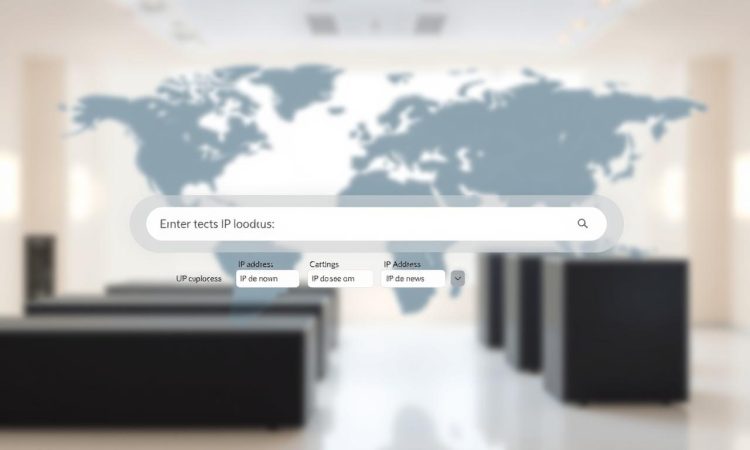
Have you ever wondered what information is tied to an IP address? These unique codes assigned to devices on a network can reveal surprising details, from geolocation to the internet service provider. While they don’t expose personal identities, they can provide insights into a user’s general location and network details.
In this guide, we’ll explore the basics of IP addresses and how they work. You’ll learn about public and private IPs, as well as tools like WolframAlpha and IPLookup that can help uncover details like the city or country tied to an address. We’ll also discuss the importance of privacy and responsible use of these tools.
Whether you’re curious about the technical side or need practical tips, this article breaks it all down in an easy-to-understand way. Let’s dive in and uncover the fascinating world of IP addresses together!
On this Page:
- 1 Understanding IP Addresses and Their Limitations
- 2 Method: How to Find Someone Using Their IP Address
- 3 Using Online Lookup Tools Effectively
- 4 Tracing IP via Email Headers and Command Prompts
- 5 Peer-to-Peer Methods and Real-Time IP Tracking
- 6 Legal and Privacy Considerations in IP Tracing
- 7 Practical Scenarios and Safety Tips
- 8 Conclusion
Understanding IP Addresses and Their Limitations
Every device connected to the internet has a unique identifier called an IP address. These codes allow devices to communicate and share data across networks. While they’re essential for online connectivity, they also come with limitations that are important to understand.
Differences Between Public and Private IPs
IP addresses fall into two main categories: public and private. Public IPs are assigned by your internet service provider and are visible to the outside world. They help identify your network on the internet. Private IPs, on the other hand, are used within local networks, like your home or office, to distinguish individual devices.
For example, your router uses a public address to connect to the internet, while your laptop or phone has a private address within your home network. This separation ensures efficient communication without exposing every device to the broader internet.
Common Misconceptions About IP Tracking
One of the biggest misconceptions is that an IP address can reveal someone’s exact physical location. In reality, IP geolocation provides only general details, such as the city or country. It doesn’t pinpoint a specific home or individual.
Another myth is that IP addresses directly expose personal identities. While they can show network details, like the internet service provider, they don’t immediately compromise privacy. Tools like VPNs can further mask addresses, adding an extra layer of security.
- IP addresses are unique identifiers for devices on a network.
- Public IPs are visible online, while private IPs are used within local networks.
- Geolocation tools provide approximate, not exact, location details.
- Understanding these limitations is crucial for responsible use of lookup tools.
By grasping these concepts, you can better navigate the digital world while respecting privacy and legal boundaries. Let’s explore how these tools work in the next section.
Method: How to Find Someone Using Their IP Address
Uncovering network details starts with understanding the right tools. With the help of online resources and simple commands, you can gather valuable insights about a device’s origin and connection. Let’s explore the steps and tools that make this process straightforward.
Steps and Tools for IP Lookup
Begin by entering the unique identifier into an online lookup tool. Platforms like WolframAlpha and IPLookup are excellent starting points. These tools reveal details such as the city, country, and internet service provider tied to the address.
- Open a reliable lookup tool in your browser.
- Enter the unique identifier in the search bar.
- Review the results, which may include the ISP, city, and country.
For example, WolframAlpha provides a detailed breakdown of the network and geolocation data. This makes it a popular choice for both beginners and experts.
Verifying Geolocation Information
While lookup tools are helpful, verifying the results is crucial. Use multiple methods to ensure accuracy. Command prompts, such as “ping www.google.com,” can confirm the connection details.
Email headers are another way to cross-check data. They often contain the sender’s server information, which can help verify the location. Keep in mind that discrepancies may occur if a VPN or proxy is in use.
Typical data returned includes:
- Internet service provider (ISP).
- Approximate city and country.
- Time zone and hostname.
By combining these methods, you can confidently interpret the information and ensure its reliability. Always cross-check with alternate databases for the most accurate results.
Using Online Lookup Tools Effectively
Exploring online lookup tools can simplify the process of gathering network details. These tools are designed to provide insights into geolocation, ISP information, and other valuable data tied to a device’s connection. Let’s dive into some of the most popular services and how they work.
Popular IP Lookup and Geolocation Services
WolframAlpha is a powerful tool that offers detailed geolocation data. It provides information like the city, country, and ISP tied to a specific address. This makes it a go-to choice for both beginners and experts.
IPLookup is another reliable option. It focuses on delivering accurate location details and network information. Users can quickly access data such as the time zone and hostname associated with the address.
NordVPN’s IP lookup tool is ideal for those prioritizing privacy. It not only reveals geolocation data but also highlights whether a VPN is in use. This can be particularly helpful for identifying suspicious network activity.
Here are some tips for using these tools effectively:
- Always verify results with multiple lookup services to ensure accuracy.
- Pay attention to the ISP and country details, as they are often the most reliable.
- Keep in mind that geolocation data may not always be precise, especially if a VPN is active.
By understanding the strengths and limitations of these tools, you can make informed decisions and enhance your online security. Always cross-check information and stay updated with the latest databases for the most accurate results.
Tracing IP via Email Headers and Command Prompts
Email headers and command prompts are powerful tools for uncovering network details. They provide a straightforward way to verify connection information and trace the origin of a message or website. Let’s explore how these methods work and how you can use them effectively.
Interpreting Email Header Metadata
Email headers contain metadata that reveals valuable insights about a message’s journey. This includes the sender’s server, timestamps, and even the unique identifier tied to their connection. To access this data, follow these steps:
- Open the email and locate the “Show Original” or “View Source” option.
- Look for lines labeled “Received” or “X-Originating-IP.”
- Identify the server information and unique identifier associated with the sender.
For example, in Gmail, you can access full headers by clicking the three-dot menu and selecting “Show Original.” This reveals details like the sender’s server and approximate location. Keep in mind that headers can sometimes be falsified or hidden, so cross-verification is essential.
Using Command Prompt (Ping) for IP Verification
The command prompt is another effective way to verify network details. By using the “ping” command, you can retrieve the unique identifier of a website or server. Here’s how it works:
- Open the command prompt on your computer.
- Type “ping www.domain.com” and press Enter.
- Review the results, which include the server’s unique identifier and response time.
For instance, typing “ping www.google.com” will display the server’s identifier and connection speed. This method is particularly useful for troubleshooting network issues or verifying website details. However, remember that tools like VPNs can mask this information, so results may not always be accurate.
By combining these techniques, you can confidently trace and verify network information. Always cross-check data from multiple sources to ensure reliability and accuracy.
Peer-to-Peer Methods and Real-Time IP Tracking
Peer-to-peer communication offers a direct way to share data between devices. This method bypasses central servers, allowing devices to connect and exchange information seamlessly. It’s commonly used in chat applications and browser-based tools, enabling real-time tracking of network activity.
Leveraging Chat Applications and Netstat Command
Chat applications like Skype and WebRTC establish direct connections between users. These tools often reveal the unique identifier of the other person’s device during active communication. For example, WebRTC connections can expose the sender’s location and network details.
Another powerful tool is the “netstat -an” command. This command lists live TCP connections on your computer, showing the server and port details. Here’s how to use it:
- Open the command prompt on your computer.
- Type “netstat -an” and press Enter.
- Review the list of active connections and their identifiers.
These methods work only during direct peer-to-peer interactions. They require active communication to track real-time data. For instance, joining a video call or chat session initiates the connection, making the unique identifier visible.
Here are some practical safety tips when using these methods:
- Avoid joining calls or chats with unfamiliar contacts.
- Use a VPN to mask your unique identifier and protect your privacy.
- Verify the person’s identity before sharing sensitive information.
By understanding these techniques, you can gain insights into live network activity while maintaining security. Always use these tools responsibly and prioritize privacy in your online interactions.
Legal and Privacy Considerations in IP Tracing
Understanding the legal framework around IP tracing is essential for responsible use. While these tools provide valuable insights, they must be used within ethical and legal boundaries. Let’s explore the key considerations to ensure compliance and respect for privacy.
Legal Boundaries and Ethical Use
IP tracing is generally legal when used for legitimate purposes, such as network troubleshooting or cybersecurity. However, using this information for malicious intent, like harassment or unauthorized access, can lead to serious legal consequences. Always ensure your actions align with local laws and regulations.
It’s important to note that an address tied to a device doesn’t reveal personal details like a name or exact location. Instead, it provides general information, such as the city or internet service provider. This limitation underscores the need for ethical responsibility when using lookup tools.
Privacy Rights and Protection
Respecting privacy is a cornerstone of responsible IP tracing. Many individuals use tools like VPNs to mask their address, ensuring anonymity online. Advanced privacy settings can also prevent accurate tracing, making it harder to gather detailed information.
Here are some tips to stay ethical and compliant:
- Always obtain consent before tracing an address, especially in professional settings.
- Use lookup tools only for legitimate purposes, such as verifying network activity.
- Cross-check data from multiple sources to ensure accuracy and fairness.
By following these guidelines, you can use IP tracing responsibly while respecting privacy and legal boundaries. Always prioritize ethical practices to maintain trust and integrity in your online interactions.
Practical Scenarios and Safety Tips
Identifying unusual network behavior can help protect your online security. Whether it’s an unknown device connecting to your Wi-Fi or suspicious email activity, knowing how to respond is crucial. Let’s explore practical steps to detect and address these issues effectively.
Detecting Suspicious Network Activity
Unfamiliar devices on your network can be a red flag. Start by checking your router’s connected devices list. If you spot something unusual, use a lookup tool to gather details about the address. This can reveal the device’s approximate location and internet service provider.
Here’s how to handle suspicious activity:
- Monitor your network regularly for unknown connections.
- Use a reliable lookup tool to verify the device’s details.
- Block the address if the geolocation data seems suspicious.
Email headers can also provide clues. If you receive a suspicious message, check the sender’s server information. Look for inconsistencies in the geolocation or ISP details. This can help you determine if the email is legitimate or part of a scam.
VPNs are a powerful tool for protecting your privacy. They mask your address, making it harder for others to track your online activity. If you’re concerned about security, consider using a trusted VPN service to safeguard your connection.
Here are additional safety measures to consider:
- Enable strong passwords and two-factor authentication on your network.
- Keep your router’s firmware updated to prevent vulnerabilities.
- Educate yourself on common phishing tactics to avoid falling victim to scams.
By staying vigilant and using these tools, you can protect your network and personal information. Always cross-check data from multiple sources to ensure accuracy and take proactive steps to enhance your online security.
Conclusion
Tracing network details can be both insightful and empowering when done responsibly. Throughout this guide, we’ve explored various methods to uncover details tied to a device’s connection. From online lookup tools to email headers and command prompts, these techniques provide valuable information about geolocation and internet service providers.
However, it’s essential to understand the limitations. Geolocation data is often approximate, and tools like VPNs can mask the true address. Always verify results from multiple sources to ensure accuracy. Ethical use is paramount, and respecting privacy rights should guide every step of the process.
We encourage you to use these tools responsibly, whether for troubleshooting, security, or curiosity. By staying informed and cautious, you can navigate the digital world with confidence. If you have further questions, explore additional resources to deepen your understanding. Together, we can make the internet a safer and more transparent space.










