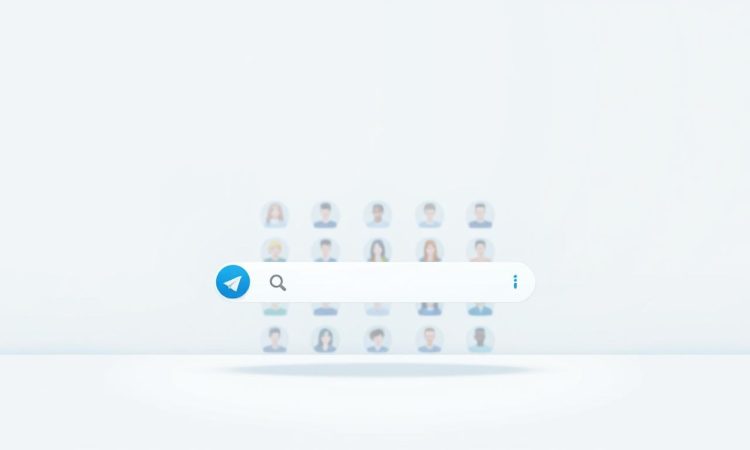
Telegram has become one of the most popular messaging platforms, with over 700 million active users. Whether you’re looking to reconnect with an old friend or network professionally, finding the right person can be straightforward—if you know the right methods.
From using a phone number to searching by username, Telegram offers multiple ways to locate someone. However, privacy settings and user preferences can make this process a bit tricky. That’s where our guide comes in, breaking down the steps to make it easy for everyone.
We’ll explore secure and effective ways to find individuals, ensuring you respect privacy while achieving your goal. Let’s dive in and simplify the process of connecting on Telegram.
On this Page:
Understanding Telegram User Search
Locating someone on Telegram is simpler than you might think, thanks to its intuitive features. The platform provides two primary methods to find users: by phone number or username. Both options are secure and respect user privacy, ensuring a smooth experience.
Search by Phone Number
One of the easiest ways to find a friend or colleague is by using their phone number. Simply add the number to your contacts, and Telegram will automatically detect if they have an account. Ensure the number includes the correct country code for accurate results.
This method is private and does not notify the other person. Once the account appears, you can start a chat or add them to your contacts. It’s a straightforward option for reconnecting with people you already know.
Search by Username
If you don’t have a phone number, searching by username is another effective option. Open the app, tap the search icon, and type the username beginning with @. Telegram will display matching accounts instantly.
This method is particularly useful for finding public profiles or connecting with new contacts. Like the phone number search, it’s private and does not alert the other user. Both methods are designed to make finding someone on Telegram quick and hassle-free.
Utilizing Telegram Contacts and Groups
Connecting with others on Telegram is seamless, especially when leveraging contacts and groups. These features make it easier to find and interact with individuals, whether for personal or professional purposes. Let’s explore how to navigate these tools effectively.
The Contacts Tab is a powerful tool for finding individuals. If you’ve saved someone’s number on your device, Telegram automatically links it to their account. This makes it simple to locate friends or colleagues without extra effort.
To use this feature, ensure the phone number includes the correct country code. Once added, their profile will appear in your contacts list. This method is private and doesn’t notify the other person, making it a discreet way to reconnect.
Finding People in Telegram Groups
Groups are another excellent way to locate someone. By joining communities with shared interests, you gain access to a list of participants. This can help you identify specific individuals quickly.
Tap on a group, check the member list, and select a profile for more details or to start a chat. Telegram’s group features are secure, ensuring users aren’t alerted when they’re found. This makes it a practical option for both personal and professional networking.
Whether you’re reconnecting with an old friend or expanding your network, Telegram’s contacts and groups provide a straightforward and secure way to achieve your goals.
Exploring Telegram’s People Nearby Feature
Telegram’s People Nearby feature offers a unique way to connect with individuals in your area. This location-based tool allows you to discover others within a specific radius, making it ideal for local networking or meeting new friends. Whether you’re at a conference, event, or simply exploring your neighborhood, this feature enhances your ability to interact with those around you.
Activating the Nearby People Option
To use this feature, start by enabling location services on your device. Open the app, navigate to the settings menu, and select the People Nearby option. You’ll need to grant Telegram access to your location for the feature to work effectively.
Once activated, you can choose to make yourself visible to others. This step is optional and respects your privacy. If you prefer to remain hidden, you can still view nearby users without sharing your location.
Refining Local Search Results
After activating the feature, you’ll see a list of users in your vicinity. Telegram allows you to refine these results by sorting them based on distance or username. This makes it easier to find specific individuals or prioritize closer connections.
Remember to use this feature responsibly. While it’s a great way to meet new people, always prioritize your safety and privacy. Avoid sharing sensitive information and verify the identity of those you connect with.
Telegram’s People Nearby tool is a secure and efficient method for enhancing local interactions. By following these steps, you can make the most of this feature while maintaining your privacy.
Advanced Strategies: How to Search People on Telegram
For those looking to enhance their Telegram experience, advanced strategies can simplify the process of connecting with others. Beyond basic methods, these techniques offer faster and more efficient ways to locate and interact with individuals. Let’s explore some of these innovative tools and methods.
Utilizing Third-Party Apps
Third-party apps like MoniMaster Pro and KidsGuard Pro provide additional functionality for tracking messages and contacts. These tools are designed to simplify the process of finding someone, especially in cases where traditional methods fall short.
Using Telegram with these apps can enhance your ability to monitor activity and maintain a detailed list of interactions. However, it’s crucial to choose trusted apps to ensure privacy and avoid security risks. Always verify the credibility of the software before installation.
Leveraging QR Codes for Quick Access
QR codes offer a fast and hassle-free way to add contacts and start conversations. Simply scan the code using your device, and the profile will appear instantly. This method is particularly useful for connecting with new individuals or sharing your own details.
Compared to traditional methods, QR codes save time and reduce the need for manual input. They also eliminate errors that can occur when typing a Telegram phone number or username. This makes them a reliable option for both personal and professional use.
Advanced strategies like third-party apps and QR codes provide efficient solutions for connecting with others. By using these tools, you can streamline the process while maintaining privacy and security. Whether you’re reconnecting with an old friend or expanding your network, these methods make it easier than ever.
Tips for Safe and Private Telegram Searches
Ensuring privacy while using Telegram is essential for a secure experience. Whether you’re reconnecting with an old friend or expanding your network, protecting your information should always come first. This guide will walk you through practical steps to maintain safety while staying connected.
Understanding and Adjusting Privacy Settings
Telegram provides robust privacy settings to control who can find you. Start by reviewing your profile visibility. You can set your phone number to “Nobody” to prevent others from locating you via your number. This tip ensures only trusted contacts can connect with you.
Another important setting is your profile picture visibility. Choose to share it with everyone or limit it to your contacts. Adjusting these options helps you maintain control over your online presence. Regularly reviewing these settings is a key part of staying secure.
Maintaining Secure Search Practices
When using Telegram, avoid sharing personal details in public groups or channels. This tip minimizes the risk of exposing sensitive information. If you’re connecting with someone via their phone number, double-check the details to ensure accuracy.
For added safety, consider using unique usernames instead of sharing your number. This approach keeps your contact information private while still allowing others to find you. It’s a simple yet effective way to balance connectivity and security.
Lastly, monitor your online activity to confirm your privacy measures are working. Telegram’s tools let you block unwanted messages and report suspicious behavior. By following these steps, you can use Telegram confidently and securely.
Conclusion
Finding connections on Telegram is both simple and secure with the right strategies. This article has explored various methods, from using a phone number to leveraging the search username feature. Whether you’re navigating the contacts bar or exploring groups, Telegram offers intuitive tools to help you connect effortlessly.
Advanced strategies like third-party apps and QR codes can further streamline the process. These tools save time and enhance efficiency, making it easier to find and interact with others. Always prioritize safety by adjusting privacy settings and avoiding sharing sensitive information.
We encourage you to experiment with these techniques and choose the ones that best suit your needs. Share your experiences, ask questions, and join the community of informed Telegram users. Remember, safety and ease of use go hand in hand on this versatile platform.










